Scrape publicly available data from LinkedIn profiles.
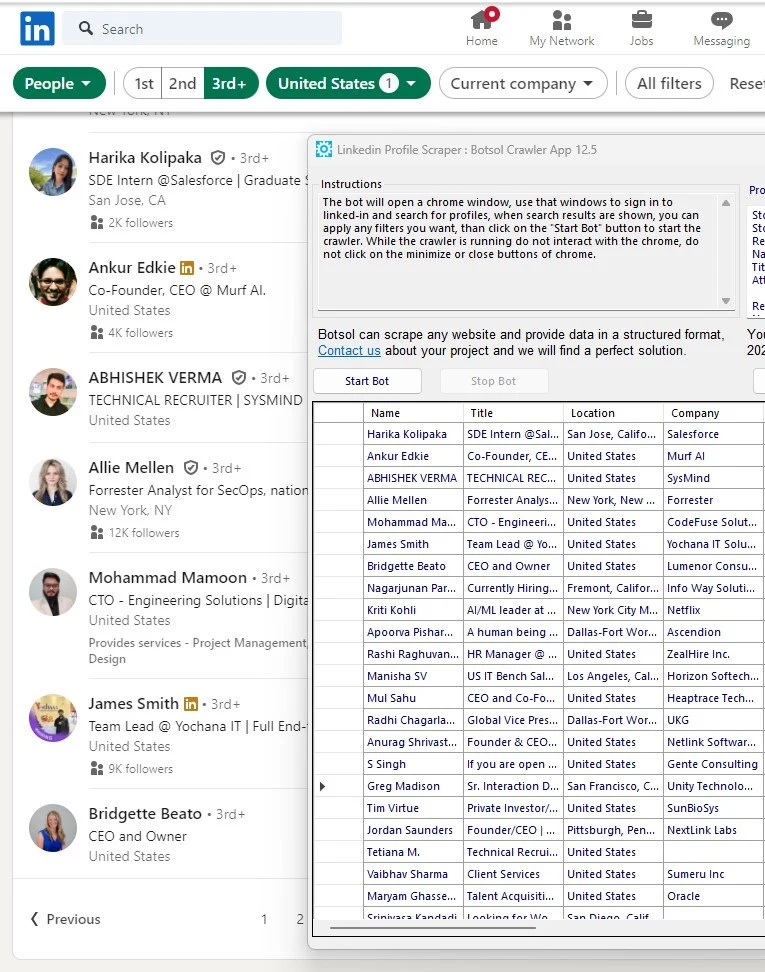
* The free version only extracts 5 profiles at a time.
Standard Monthly Subscription price is $30 per month. You can cancel the subscription any time.
This sample file will show what data fields are extracted with this scraper, It gives you an idea about what kind of data you will get after buying this LinkedIn company scraper. This CSV file can be viewed in any spreadsheet software like MS excel or google sheets.
It will extract almost all the information that is publicly available on LinkedIn.
LinkedIn Profiles Extractor does not use any API, It automates the Chrome browser and works like a real user. Its behavior is the same as a real user. You can see what it’s doing in the browser.
It’s super easy: just search for people on the LinkedIn website, apply any filters if you want, and when search results are shown simply press the ‘Start’ button and it will start extracting data from profiles.
We’ll make sure that whenever there’s any change on the LinkedIn website affecting this tool's functionality, we will update the software ASAP, so you can continue using it without any issue.