How to Use an Older Version of Chrome with the Botsol Crawler Application
The Botsol Crawler application for Windows relies on the Chrome browser to automate tasks. Since Chrome updates frequently, newly released versions can sometimes cause compatibility issues.
To avoid such problems, Botsol allows you to run the crawler with an older version of Chrome—used only by the Botsol app. This will not affect your regular Chrome installation.
Here’s how to set it up:
Step 1 — Download Required Files
- Go to https://googlechromelabs.github.io/chrome-for-testing/
- Download the required "chrome" and "chromedriver" versions for win32 plateform as shown in below screen shot.
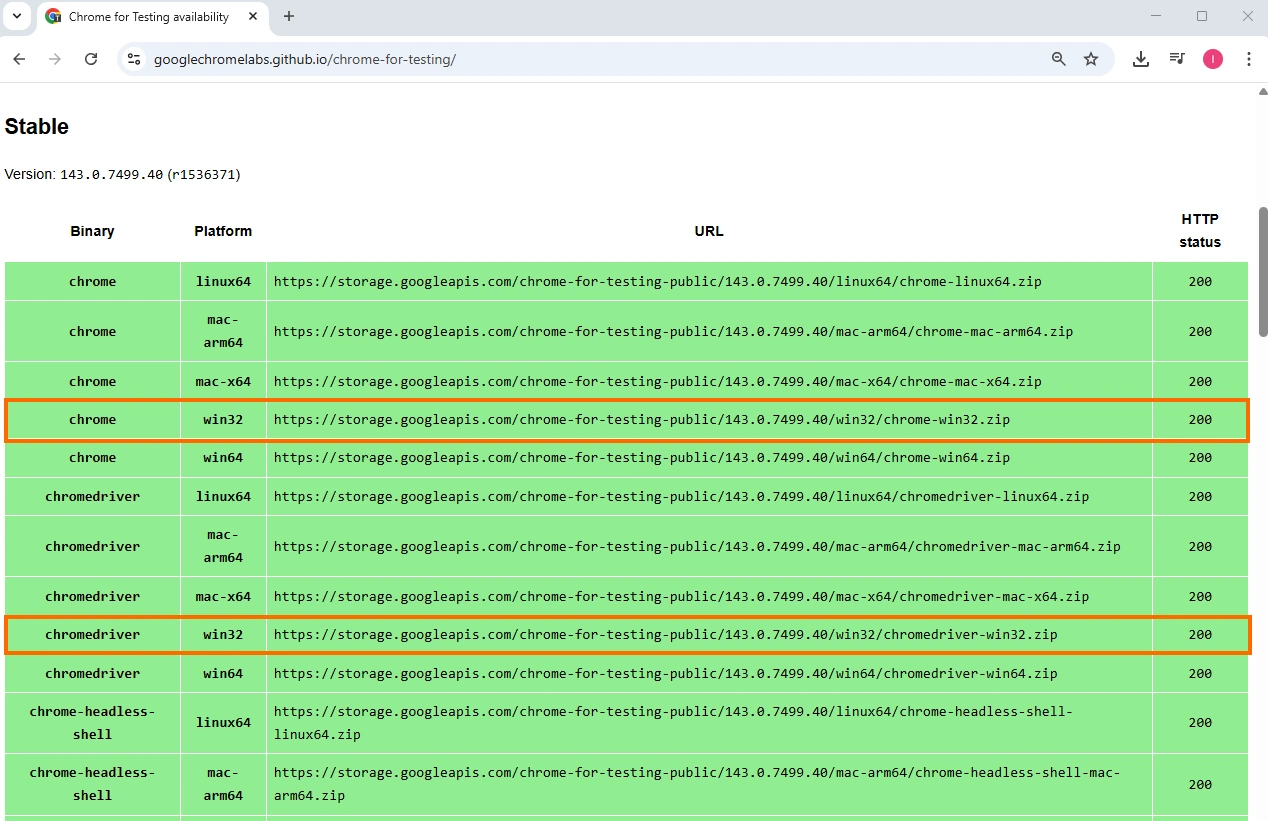
- Unzip both files into a folder of your choice.
Step 2 — Open Advanced Options
- Launch the Botsol Crawler application.
- Select any crawler from the list.
- Go to Help → Advanced Options to open the settings window.
Step 3 — Set Chrome Portable
- In the Chrome Portable section, check Use Chrome Portable.
- Click Browse and select
chrome-win32\chrome.exefrom the extracted folder. - Click Save within the Chrome Portable box.
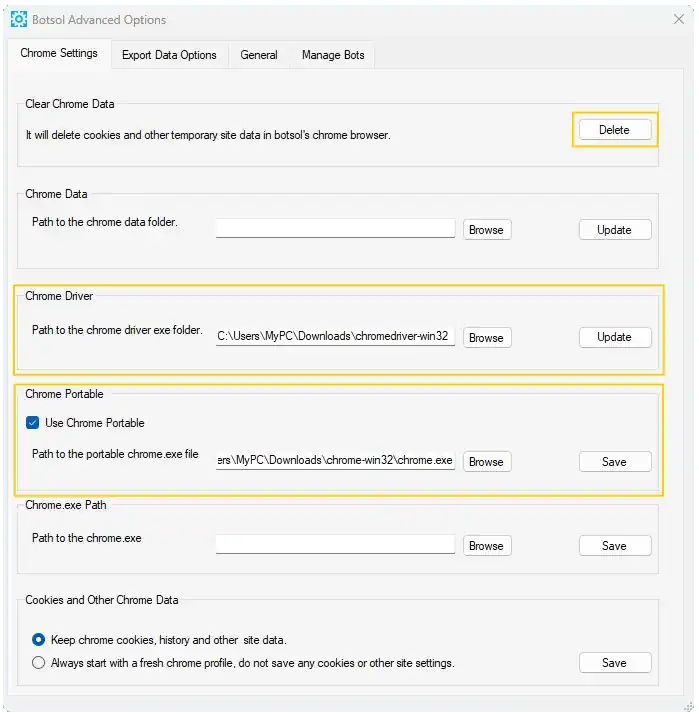
Step 4 — Set ChromeDriver
- In the Chrome Driver section, click Browse and select the
chromedriver-win32folder you extracted. - Click Update within the Chrome Driver box.
Step 5 — Clear Data & Restart
- In the Clear Chrome Data section, click Delete, It will auto restart the Botsol app.
- Restart the Botsol Crawler application if it does not auto restart.
Note: This configuration affects only the Botsol app. Your regular Chrome installation remains unchanged.
You might also like:
Why Antivirus Software Sometimes Blocks Automation Tools (and How to Fix It)
One common annoyance for users is that antivirus software sometimes blocks automation tools or shows warnings while they run. This article explains why this happens (it affects more than just Botsol), and provides practical steps to prevent interruptions.
Google Maps Reviews And Online Reputation Management for Business
Google Maps Reviews are user-generated ratings and feedback that provide insights into various businesses, services, and locations listed on Google Maps. They serve as a valuable resource for potential customers seeking information about their experiences with specific establishments, such as restaurants, hotels, retail stores, and other local attractions.
What is the difference between web scraping and web crawling?
The Internet is an ever-evolving and rapidly advancing landscape with abundant information accessible anywhere in the world at any time. Whether a professional or a layperson, anyone can access their required information anytime using different techniques.